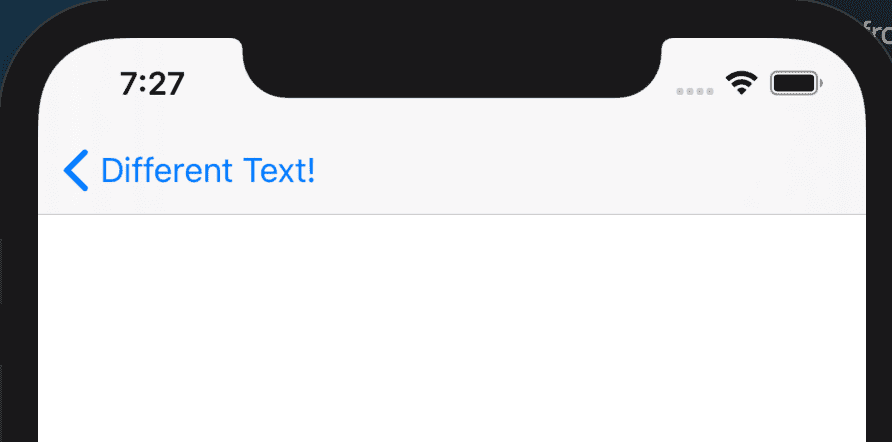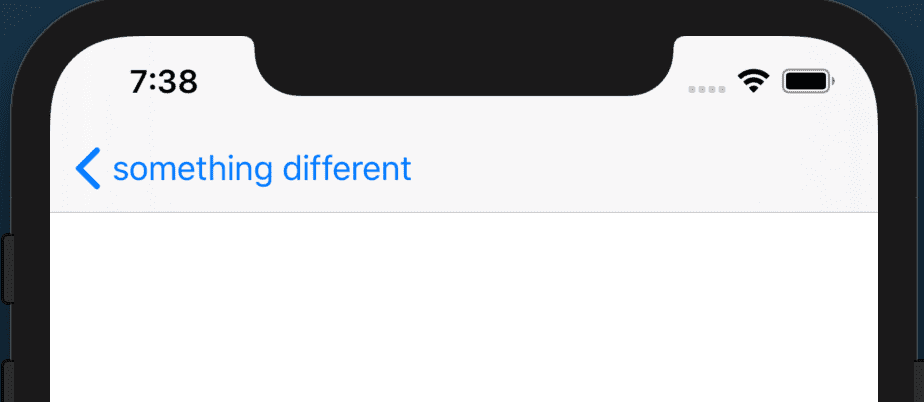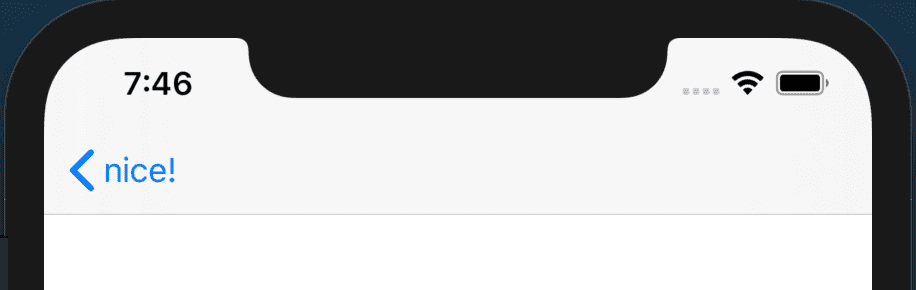How To Set Back Button Text In Swift
To change the back button text of the current view, add the following code to your viewDidAppear:
override func viewDidAppear(_ animated: Bool) {
super.viewDidAppear(animated)
let backBarBtnItem = UIBarButtonItem()
backBarBtnItem.title = "Different Text!"
navigationController?.navigationBar.backItem?.backBarButtonItem = backBarBtnItem
}This is what it will look like:
Change The Back Button Title In The Previous View Controller
If you would like to change the navigation back button title in the previous view controller, use this code in your viewDidLoad():
override func viewDidLoad() {
super.viewDidLoad()
let backBarBtnItem = UIBarButtonItem()
backBarBtnItem.title = "something different"
navigationItem.backBarButtonItem = backBarBtnItem
}You can also just set the title of the previous view controller and iOS will automatically set that to the back button of the view controller.
For example, we can set our title to be “awesome view controller”:
override func viewDidLoad() {
super.viewDidLoad()
title = "nice!"
navigationController?.pushViewController(AnotherViewController(), animated: true)
}Now on the next view controller that push on the navigation stack, it will have this title as its back button.
Eddy Chung
I teach iOS development on ZeroToAppStore.com.
Similar Posts
- Go Back To Previous View Controller In Swift
- How To Change Text Or Title Of UIButton in Swift Programmatically
- How To Add a Button in Xcode (Swift)
- How To Change UI Button Image In Swift Programmatically
- How To Make A Phone Call In Swift
- Best Backend For iOS App
- 10 Steps To Become An iOS Developer With No Experience
- Build An Alert Dialog Box With Text Input In Swift
- The Best Tools For iOS Developers
- Best Programming Languages To Learn For Mobile App Development

The Complete iOS App Development Bootcamp
Disclosure: This website may contain affiliate links, meaning when you click the links and make a purchase, we receive a commission.